This has been changed in vs.net 2012 and called "Identity & Access" as below,
To be able to use this, you need to go to Tools -> Extensions and Updates -> Enter "Identity" in search to install the "Identity and Access Tool" first, then restart vs.net 2012.
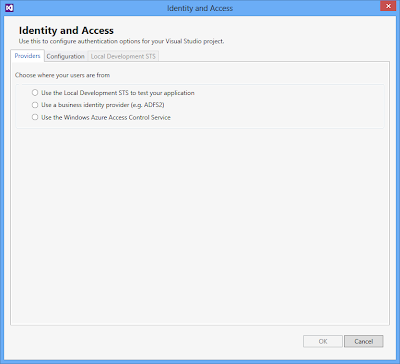

1 comment:
After this step I am a li'le lost. What do I do to add a reference? Tried all ways but couldnt find an "ADD STS reference" anywhere.
Post a Comment